EdgeManage
Compatibility EdgeManage is designed to work only with the so-called "legacy" version of Edge. It is not compatible with the new Chromium-based Edge
The EdgeManage application is all about managing your Edge favorites. It is designed to address a lot of the missing features in the new Edge browser. It will allow you to:
- View all favorites and folders in a graphical tree
- Use "drag and drop" to copy or move favorites and folders around
- Sort all or portions of your favorites
- Rename folders/favorites
- Manually add/delete folders/favorites
- Edit the URLs inside favorites
- Import favorites from an HTML-based bookmarks.html file
- Export favorites to an HTML-based bookmarks.html file
- Import favorites from Internet Explorer
- Export favorites to Internet Explorer
- Backup and Restore the Edge database (same version of Edge only)
- Create Internet shortcuts on the desktop
- Resurrect previously deleted favorites and folders
- Generate missing favorite icons
- Replace an existing icon with a graphic of your choice
- Copy, Move, or Delete multiple items at one time via "checkbox multi-selection"
- Load favorites from an external or backup database
- Search for favorites by name
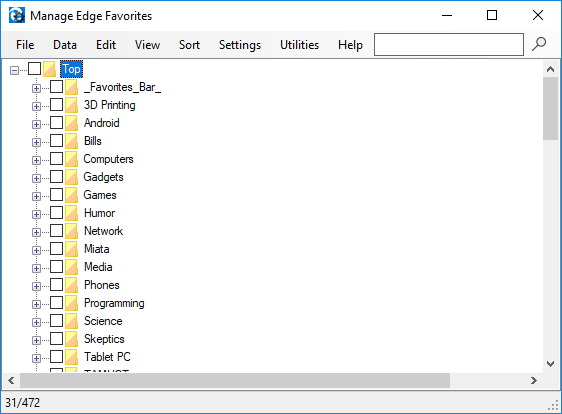
Users Guide
Take a look at the Users Guide for more detailed information how to use EdgeManage, or look at the EdgeManage Features video
Background
Microsoft Edge was released with Windows 10 as the default browser. Edge is a Universal Windows Platform (UWP) application, so its user interface may not be as familiar as traditional applications. The new Edge browser is considered by some to not be "feature complete". For example, it lacks an easy way to manage favorites (aka Bookmarks).
Modern versions of the Edge browser no longer stores favorites as files/folders the way you may be accustomed to, and instead uses an internal Extensible Storage Engine (ESE) database to store favorites. This database is not designed to be "human readable", so it takes specialized software to be able to do anything meaningful with it. So, this means that you can no longer use the File Explorer to manage your favorites.
The "native" way to access your favorites is, of course, to open Edge, expose the vertical favorites "pane", and use Edge to rename, delete, or rearrange the folders and favorites. However, many find the lack of features frustrating and that the user interface is awkward and takes a bit of practice.
Related Applications/Articles
The following are some related tools that are available for Microsoft Edge
- Edge Sync - A replacement technique for synchronizing favorites
- Edge Launch - A tool to launch Edge from the command line or batch files
- View ESE Database - A tool to allow you to view the contents of an ESE database
- Edge Export - An simple tool to export favorites into an HTML file
Here are some of the related "How To" articles:
- How to Recover Lost Favorites
- How to Backup and Restore Edge Favorites
- How Edge Synchronization Works
- How to have Duplicate Favorites and Folders
- How to Configure EdgeManage Settings
Public Domain
The source code posted here is made available free of charge as "public domain" software. There is no licensing requirement. That means you can do anything you want with this software, to include making money from it! However, that also means that there is no implied warranty and I'm under no obligation to provide you support.
As always, I welcome comments and suggestions on the stuff I write.
Note: I have no affiliation with Microsoft
Acknowledgments
Many thanks to the following people (and many others) for their ideas, testing, bug reports, and translations:
| Jerry and David | BeefRWijker | Francisco Rodríguez | Jørgen Olsen |
| Stéphane Barizien | Michael Reinders | Christian Krause | Mark Haney |
| Koos van Riemsdijk | Roy T. Mantz | Philippe Etienne | Tony Firmin |
| Ing. Ladislav Jukl | Carlos Fonseca | RomanIT | Artur Sawicki |
| Ezio Zappa | Red Rabbit 214 | Max Dai | James Rice |
Languages
EdgeManage is available in the following languages. It will automatically detect and use your language based upon your locale choice in Windows. See How to Configure EdgeManage Settings for a way to override this behavior and select a particular language
| English | Danish | Italian |
| French | Spanish | Polish |
| Dutch | Portuguese | Korean |
| German | Russian | Chinese |
Want to be a translator? If you don't see your language (or spot a error in any of the above languages), please send me the changes via the EdgeManageTranslate.xlsx Excel spreadsheet and I'll incorporate your changes/additions in the next release
Libraries
This application makes extensive use of the following libraries:
- Esent: https://archive.codeplex.com/?p=managedesent
- HtmlAgilityPack: https://archive.codeplex.com/?p=htmlagilitypack
Downloads/Links
Most folks just download the SetupEdgeManage.msi file in order to install the application. The other files are optional.
- SetupEdgeManage.msi - Download the Windows installer file
- EdgeManageProgramFiles.zip - (optional) Here are the program files if you want to try it out without installing anything
- EdgeManageSrc.zip - (optional) Download the C# Source code for this application
- EdgeManageTranslate.xlsx - (optional) Download the program's text as an Excel workbook for translation into other languages
Other Projects
View other projects by Emmet Gray at: http://www.emmet-gray.com
Recent Changes
Check the Release Notes for more information about the changes to the EdgeManage application
Recent additions to this web site:
| Item | Date | Description |
|---|---|---|
| EdgeManage v2.2.8 | 22 Apr 2019 | Allow for sync override |
| EdgeSync v2.1.10 | 20 Aug 2018 | New sync detection |
| EdgeExport v2.0.0 | 9 Aug 2018 | Support for command-line mode |