EdgeExport
Older browsers stored favorites as individual files and folders. But modern versions of Edge keep favorites in a database. The database isn't designed to be human readable, so you need specialized software to be able to do anything meaningful with it. So, that means you can no longer just copy the folder contents in order to export your favorites.
The application be used to extract favorites from the ESE database and export them to a standards-based "bookmark.htm" file. You can then use this export file to import your Edge favorites to other browsers (IE, Chrome, etc). Note: This application does not have any import capability
EdgeManage
The "sister" application called EdgeManage can do both importing and exporting of favorites. Take a look at this article: http://www.edgemanage.emmet-gray.com/index.html
Example of Use
The user interface is rather sparse... the default values for the input and output boxes are already filled in. You can use the View button to verify that you've got the correct database before performing the export.
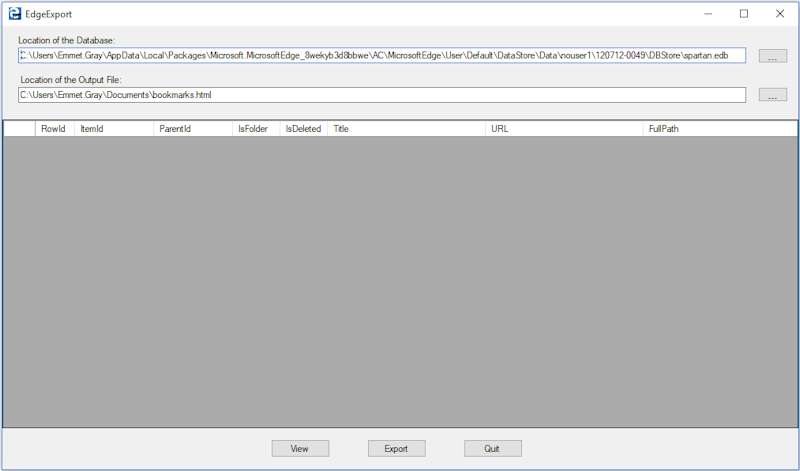
Command Line version
Perhaps you want to create a script or scheduled tasks to periodically make a backup copy of your favorites...
This application can also be used as a command line tool for scripting. To use this mode, you just need to start the application with a few command-line arguments. Note: When command-line arguments are used, there will be no Graphical User Interface.
The allowed command-line arguments are:
- /silent - (optional) no console feedback
- /input:path - (optional, default is current user's favorites) the location of the database
- /output:path - the location of the export file
EdgeExport /output:"C:\Users\Bob\Documents\bookmarks.html"
or...
EdgeExport /silent /input:"%USERPROFILE%\AppData\Local\Packages\Microsoft.MicrosoftEdge_8wekyb3d8bbwe\AC\MicrosoftEdge\User\Default\DataStore\Data\nouser1\120712-0049\DBStore\spartan.edb" /output:"%USERPROFILE%\Documents\bookmarks.html"
Release Notes
Version 2.0.2 - 19 Dec 2018
- Prompt the user before killing off the Edge process in GUI mode
Version 2.0.1 - 4 Nov 2018
- Minor tweak to prevent command line arguments from going to lower case
Version 2.0.0 - 9 Aug 2018
-
This is a complete rewrite in C#
- Added a new command-line feature for scripting
Version 1.2.0 - 14 Feb 2016
- I’ve made a few changes to the EdgeExport application to nudge it away from just being a "demonstration project". The original idea was to tread lightly, and not interfere with the original database at all… so that my application could not possibility do any harm.
- But a few folks were having trouble with database integrity (getting a message saying that the database was not shutdown properly). So, I’ve modified the application to automatically attempt a recovery of the database. This required that the application use the database's original log files and check files.
Version 1.1.0 - 27 Jan 2016
- Now sorts the exported items according to the database
Public Domain
This application and its source code are placed in the "public domain". That means it's completely free, with no restrictions on its use. There is no license, so you can do anything you want with it, to include making money from it. You are also free to tinker with it, modify it, add new features, etc.
Other Related Projects
Take a look at these related projects:
View other projects by Emmet Gray at http://www.emmet-gray.com
Downloads/Links
- SetupEdgeExport.msi - The Windows installer file
- EdgeExportSrc.zip - (optional) C# source code
- EdgeExportProgramFiles.zip - (optional) Application files so you don't have to install anything