EdgeLaunch
The Edge browser in Windows 10 is a "Metro" (aka "Modern", aka "Universal") app. It is designed as a "protocol activated" application. So, that means there is no EXE file that you can use to directly launch Edge from the command line or a shortcut.
This doesn't normally create a problem, until you want to create a desktop shortcut to Edge (perhaps to launch a particular web site). Or, when some application allows you to pick which browser to use via a menu... and they only allow EXE files.
So, that's where this application comes in... it is a command-line tool that allows you to launch Microsoft Edge in those scenarios where you need an EXE file.
Example of Use
Here is an example of using EdgeLaunch to create a desktop shortcut. You can add other command-line arguments, for example, to open with a specific web page.
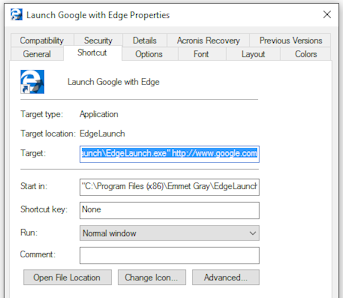
The Source Code
The program is extremely small... just a few lines of code
C#
using System;
namespace EdgeLaunch
{
class Program
{
static void Main(string[] args)
{
try
{
// launch the Edge browser
System.Diagnostics.Process.Start(@"shell:Appsfolder\Microsoft.MicrosoftEdge_8wekyb3d8bbwe!MicrosoftEdge", String.Join(" ", args));
}
catch (Exception ex)
{
Console.WriteLine("Could not launch Edge: " + ex.Message);
Console.WriteLine("Press Enter to close");
Console.ReadLine();
}
}
}
}
VB.Net
Module Module1
Sub Main(args As String())
Try
System.Diagnostics.Process.Start("shell:Appsfolder\Microsoft.MicrosoftEdge_8wekyb3d8bbwe!MicrosoftEdge", Join(args, " "))
Catch ex As Exception
Console.WriteLine("Could not launch Edge: " & ex.Message)
Console.WriteLine("Press Enter to close")
Console.ReadLine()
End Try
End Sub
End Module
Public Domain
This application and its source code are placed in the "public domain". That means it's completely free, with no restrictions on its use. There is no license, so you can do anything you want with it, to include making money from it. You are also free to tinker with it, modify it, add new features, etc.
Other Related Projects
Take a look at these related projects:
View other projects by Emmet Gray at http://www.emmet-gray.com
Downloads/Links
- SetupEdgeLaunch.msi - The Windows installer file
- EdgeLaunchProgramFiles.zip - (optional) Here are the program files if you want to try it out without installing anything